
Game Design for School Students
When kids play video/online games in moderation – it improves their creativity, helps them plan strategies to reach a goal, make better decisions, strengthens coordination, enhances memory, and encourages them to work in a team.
Online Gaming is gaining popularity and has become the fastest-growing industries on the planet. Gen Z learners can be a part of this lucrative industry by applying their design and coding skills to create their own online games.
Let’s take a look at the different types of Games
Action Games
A video game that focuses on player's reflexes and hand-eye coordination.
Role-playing Games
The player controls a fictional character that undertakes a quest in an imaginary world.
Platformer Games
The player-controlled character must jump and climb between platforms while avoiding obstacles.
Puzzle Games
Games that emphasise puzzle solving to test many problem-solving skills including logic, pattern recognition, etc.
Students love playing online games – schools can encourage them to create their own video games and make their screen time productive with a Game Design Course.
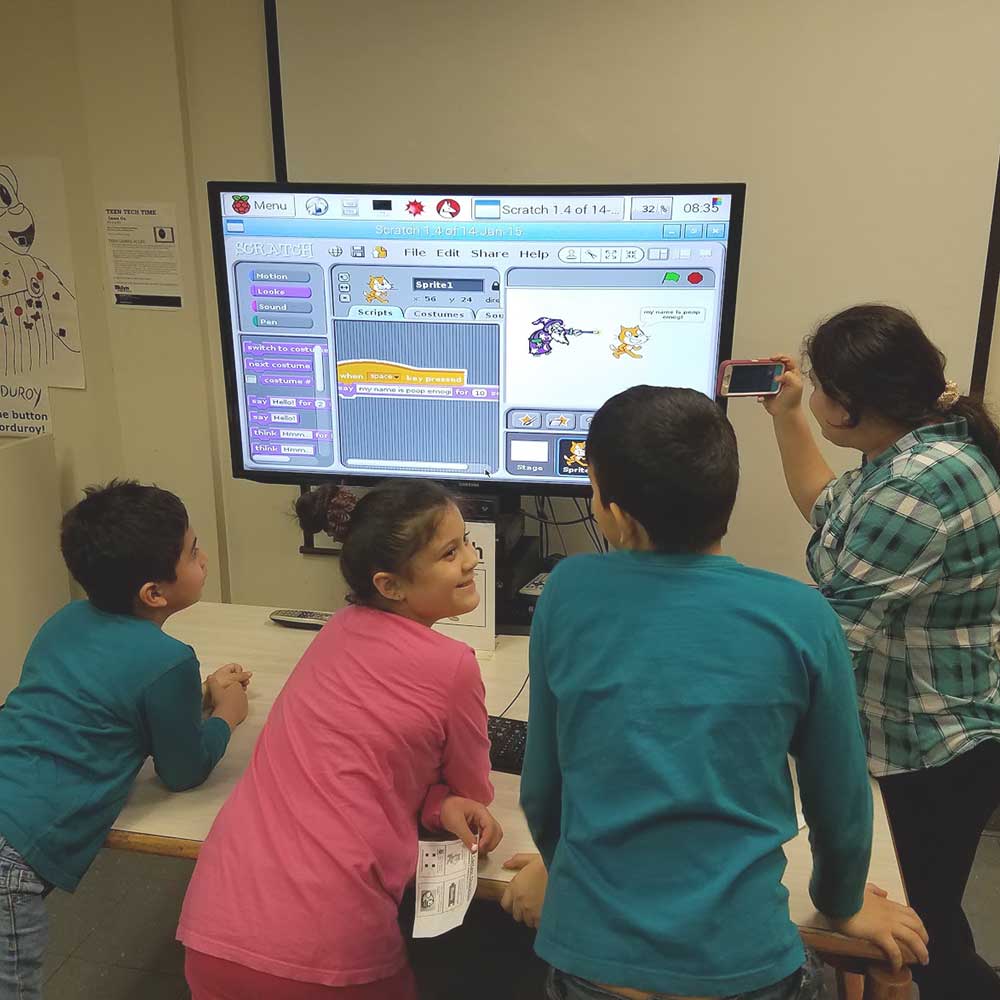
What do students learn in a Game Design Course
Students learn about game conceptualization, storyboarding, interactive animation, how to design an effective User Interface (UI), how to create multiplayer 2D/3D games using block coding and much more.

Stages of Game Design
Game design is the process of planning and building a video game. Game design and development involves the following stages: Concept, Design, Test, Publish.
Concept
The process begins with a concept. This includes an idea for the game, the type of characters in it, and an overview of the story. It defines the goal of the game, what strengths players’ have, what items can be collected & how they will advance. The concept also includes a storyboard which visually describes the game. It helps to represent scenes in an order.
Design
After the concept is final, the design stage begins. This includes building models or an asset library. Then, functions like goals, rules, challenges, and interactions are added with a game engine.
Test
After the design stage, the game is tested on an output device. At this stage, errors are identified, reported, and removed.
Publish
After the test stage is complete, the game is finally published. Users submit feedback, which is used to develop updates for better performance.
Game Development Software
GDevelop
GDevelop is a full-featured, open-source game development software where students can create video games without any knowledge in a specific programming language. All the game logic is built up using an intuitive drag and drop development environment and powerful event-based system.
Students can explore the interface of G-Develop, ideate, and design a game level layout using the concepts of game design. In GDevelop, games are based on objects that are displayed on the scene. Objects can be of different types; some of the types are Sprites and Tiled Sprites. They can be animated, moved, and manipulated in different ways.
Galaxy Protectors, Lil Bub Hello Earth, and Hyperspace Dogfights are some of the popular games created with GDevelop.
Unity
Unity is a cross-platform game engine where students can create three-dimensional (3D) and two-dimensional (2D) games.
It allows students to analyse the game development process and create a Game Design Document (GDD) which is a highly descriptive living software design document of the design for a video game. GDD includes Game overview: Goal/purpose, Story, Inspiration, User interface, Game characters and assets, Level design, Flowchart, Game plan, Abilities (if required - of the player or game), Sound (if used).
Super Mario Run, Temple Run, and Angry Birds Epic are some of the popular games created with Unity.

21st Century skills developed through a Game Design Course
·Coding
·Computational Thinking
·Logical Thinking
·Sequencing
·Systematic Planning
·Pattern Recognition
·Analysis
·Ideation
·Unstructured Thinking

A Game Design Course empowers students to create the following games:
Pong Video Game
Students can ideate, code, and create a multiplayer game reflecting an interaction with various objects.
3D Arcade Pinball Game
Students can code and create a 3D arcade pinball game using hinges and joints.
First-person shooter (FPS) Video Game
Students can code and create an FPS game understanding the geographical concepts with respect to the terrain.
Paper Video Game
Students can ideate, code, and create an endless game implementing physics.
Platform Video Game (Platformer)
Students can code and create a quiz-based platformer; design a maze, create animated sprites – running character.
Other exciting games students can create include Maze Game using AR, Rollerball Video Game, Hip-Hop Video Game, Brick Video Game, and lots more.
At ICT 360, we provide advanced tech curriculum for schools – grades 1-10 – for AI, AR, VR, Coding, Media Design, App Design, Game Design, Web Design, 3D Printing, Robotics, IoT, Cloud Computing and all futuristic technologies to enable students to become Innovators, Collaborators and Problem-Solvers.
ICT 360 serves as a one stop solution for all ICT requirements of a school. With NEP aligned & STEM accredited ICT curriculum – this unique platform offers Teacher Development Trainings with Certifications, Project PPTs, Lesson Plans, Assignments, Learning Resources, Technical Support, Assessments, Reports, and LMS for students and teachers for synchronous & asynchronous learning to equip them with 21st century skills and prepare them for the tech-driven future.
